Redacting software offers a powerful solution for safeguarding sensitive information, ensuring data privacy, and enhancing security measures. From automated redaction processes to compliance with data regulations, this software plays a crucial role in various industries. Explore the key features, types, benefits, and considerations for choosing redacting software in the following discussion.
Introduction to Redacting Software

Redacting software is a tool designed to securely remove or obscure sensitive information from documents, images, or other digital content. The primary purpose of redacting software is to protect confidential data and ensure privacy by preventing unauthorized access to sensitive information.
Using redacting software is crucial in industries that deal with highly sensitive data, such as legal, healthcare, government, and financial sectors. By redacting sensitive information, organizations can comply with privacy regulations, protect client confidentiality, and prevent data breaches.
Examples of Industries Using Redacting Software
- Legal Sector: Law firms use redacting software to protect privileged information in legal documents, court filings, and contracts.
- Healthcare Industry: Hospitals and healthcare providers redact patient records and medical reports to safeguard personal health information (PHI).
- Government Agencies: Government organizations redact classified or sensitive information in reports, policies, and intelligence documents.
- Financial Institutions: Banks and financial firms use redacting software to conceal financial data, account numbers, and client details in statements and reports.
Features of Redacting Software
Redacting software offers a range of features designed to securely remove sensitive information from documents. These features not only help protect confidential data but also streamline the redaction process for efficiency.
Key Features
- Batch Redaction: Allows users to redact multiple sections of text or images simultaneously, saving time and effort.
- Search Functionality: Enables users to quickly locate specific terms or phrases for redaction within a document.
- Customizable Redaction Tools: Provides options to select different redaction methods such as blacking out, highlighting, or removing text completely.
- Optical Character Recognition (OCR): Recognizes text within scanned documents, making it easier to redact content accurately.
- Metadata Removal: Strips documents of hidden data that may contain sensitive information, ensuring thorough redaction.
Automated Redaction Process
Automated redaction in redacting software utilizes algorithms to identify and redact sensitive information based on predefined rules. This process involves scanning the document for s, patterns, or formats that match the criteria set by the user. Once identified, the software automatically applies the redaction method chosen, ensuring consistent and efficient removal of sensitive data.
Manual vs. Automatic Redaction
The main difference between manual and automatic redaction processes lies in the level of user intervention required. Manual redaction involves users manually selecting and applying redactions to each instance of sensitive information, which can be time-consuming and prone to errors. On the other hand, automatic redaction streamlines the process by allowing users to set rules and criteria for redaction, letting the software handle the bulk of the redaction work. This not only saves time but also reduces the risk of overlooking sensitive information during the redaction process.
Types of Redaction
Redaction software offers different types of redaction methods to ensure sensitive information is properly protected. Let’s explore the different types of redaction:
Full Redaction vs. Partial Redaction, Redacting software
Full redaction involves completely removing or obscuring sensitive information from a document, rendering it unreadable or inaccessible. This is commonly used when the entire content is confidential and needs to be protected. On the other hand, partial redaction involves selectively redacting specific portions of a document while leaving the rest of the content visible. This is useful when only certain parts of the information are sensitive.
Metadata Redaction and its Significance
Metadata redaction involves removing hidden data embedded within a document, such as author information, timestamps, or file properties. This type of redaction is crucial in preventing unintentional disclosure of sensitive details that can be accessed through metadata. By removing metadata, organizations can safeguard confidential information and maintain data privacy.
Examples of Commonly Used Redaction Scenarios
- Full Redaction: In legal documents, full redaction is often employed to protect personal details of individuals, such as social security numbers, addresses, or financial information.
- Partial Redaction: In government reports, partial redaction may be used to conceal classified information while allowing general findings to remain visible for public access.
- Metadata Redaction: In corporate documents shared externally, metadata redaction ensures that internal data such as editing history or comments are not inadvertently disclosed to unauthorized parties.
Benefits of Redacting Software
Redacting software offers various advantages that enhance efficiency, ensure compliance with data privacy regulations, and bolster data security.
Efficiency
- Automated redaction processes save time and resources by swiftly identifying and masking sensitive information.
- Batch processing capabilities allow for the simultaneous redaction of multiple documents, increasing productivity.
- Streamlined workflows enable users to quickly redact and share documents without delays.
Compliance with Data Privacy Regulations
- Redacting software helps organizations adhere to strict data privacy laws such as GDPR, HIPAA, and CCPA by securely removing confidential data.
- Ensures that personal information is protected, reducing the risk of non-compliance penalties and legal consequences.
- Provides audit trails and tracking features to demonstrate compliance with regulations during data handling processes.
Enhanced Data Security
- By redacting sensitive information, organizations can prevent unauthorized access to confidential data, safeguarding against data breaches.
- Advanced encryption techniques used in redacting software add an extra layer of security to redacted documents.
- Redacted documents are safe to share internally and externally, minimizing the chances of data leaks and unauthorized disclosures.
Considerations for Choosing Redacting Software
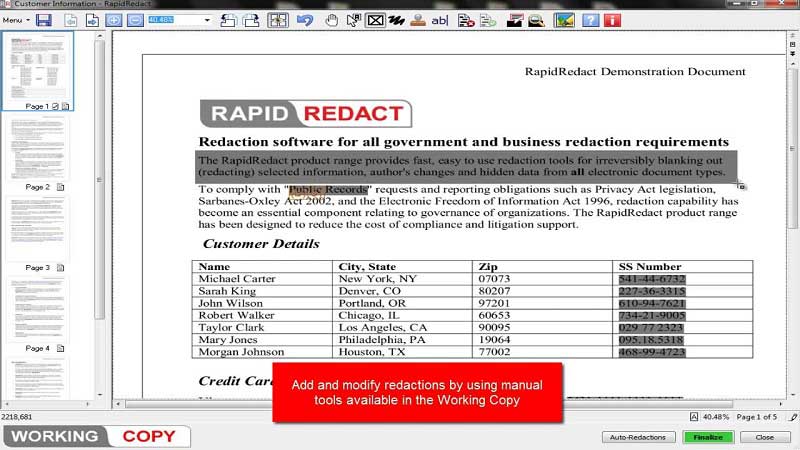
When selecting redacting software for an organization, there are several important factors to consider to ensure that the chosen solution meets the specific needs and requirements. It is essential to compare different redacting software solutions available in the market and evaluate their effectiveness and reliability. Here are some considerations to keep in mind:
User-Friendly Interface
One of the key factors to consider is the user interface of the redacting software. It should be intuitive and easy to use, allowing users to quickly learn how to redact sensitive information without extensive training.
Redaction Accuracy
The accuracy of the redaction process is crucial to ensure that sensitive information is completely removed or obscured. Look for software that offers precise redaction tools to avoid any risk of data leakage.
Customization Options
Consider the level of customization options available in the redacting software. The ability to create custom redaction patterns, define redaction rules, and set access controls can greatly enhance the software’s flexibility and adaptability to specific organizational needs.
Security Features
Security is paramount when dealing with sensitive information. Choose redacting software that offers robust security features such as encryption, password protection, audit trails, and secure sharing options to safeguard redacted documents.
Integration Capabilities
Consider how well the redacting software integrates with other tools and systems used within the organization. Seamless integration can streamline workflows and enhance productivity by allowing for easy sharing and collaboration on redacted documents.
Final Summary
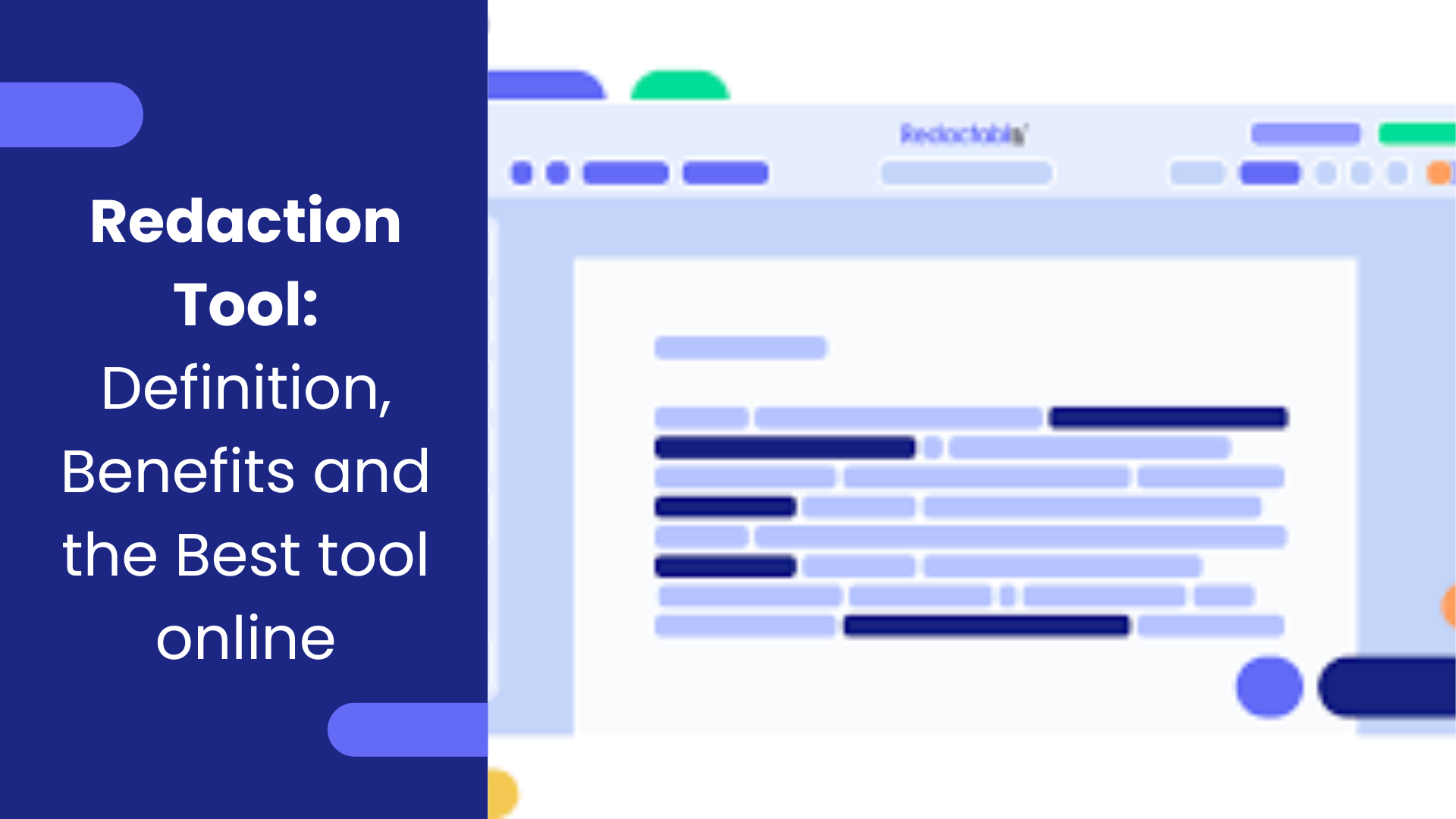
In conclusion, redacting software stands as a vital tool for organizations looking to protect confidential data efficiently. By understanding the features, types, and benefits of this software, businesses can make informed decisions to enhance data security and privacy measures. Stay updated with the latest advancements in redacting software to stay ahead in the digital landscape.
